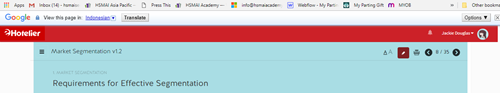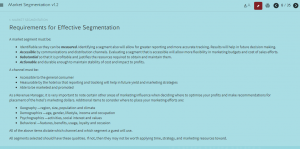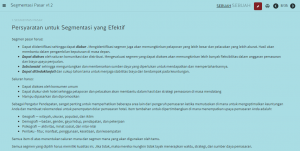If you are enrolled in any HSMAI Academy Online Courses, you’ll see that everything is in English. If you are able to access the Google Chrome browser and upload Google Translate, then the pages in the course can be translated to most languages for you. You won’t need to take any action on every page, you just set it u once and the content will be automatically translated as you move through the courses.
We put together some instructions to show how to do this.
This function won’t translate any text embedded within images but it will translate the text in the courses which will help you understand the text easily.
Steps to add the Chrome Browser Web App to make completing English Courses much easier:
- Open Chrome Browser (you can also use Internet Explorer, Safari etc)
- Go to the top right of your screen and click on the menu
- Select Settings
- Select Extensions and go to Chrome Web Store
- Search for Google Translate and add it to the browser toolbar
- When you are in the online courses, you can select the language you want to translate to
- The video on this page shows how the function will work and automatically translate each page in the online courses.